Filter based on file extension
By default, the SD-card picker will display all files in alphabetical order. But let’s say that your app can only handle a specific type of file, like .txt-files. Here’s a minimal example which will only display such files.
First, a convenience method to get the extension of files:
// File extension to filter on, including the initial dot.
private static final String EXTENSION = ".txt";
/**
*
* @param file
* @return The file extension. If file has no extension, it returns null.
*/
private String getExtension(@NonNull File file) {
String path = file.getPath();
int i = path.lastIndexOf(".");
if (i < 0) {
return null;
} else {
return path.substring(i);
}
}
The decision to display files or not is done with the isItemVisible method. Just add a check for the file-extension:
@Override
protected boolean isItemVisible(final File file) {
// simplified behavior (see below full code)
// return isDir(file) || (mode == MODE_FILE || mode == MODE_FILE_AND_DIR);
if (!isDir(file) && (mode == MODE_FILE || mode == MODE_FILE_AND_DIR)) {
String ext = getExtension(file);
return ext != null && EXTENSION.equalsIgnoreCase(ext);
}
return isDir(file);
}
Before and After
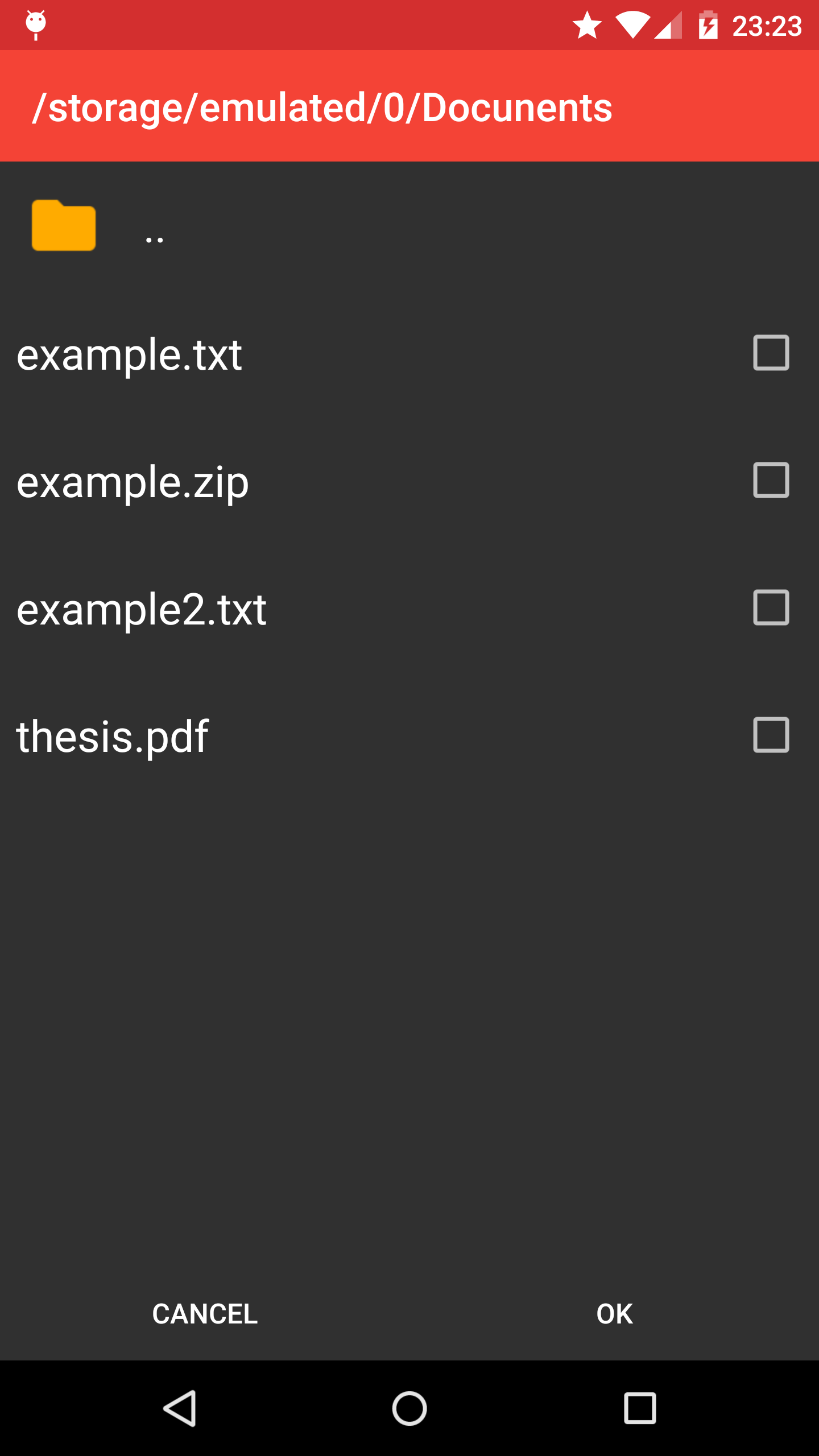
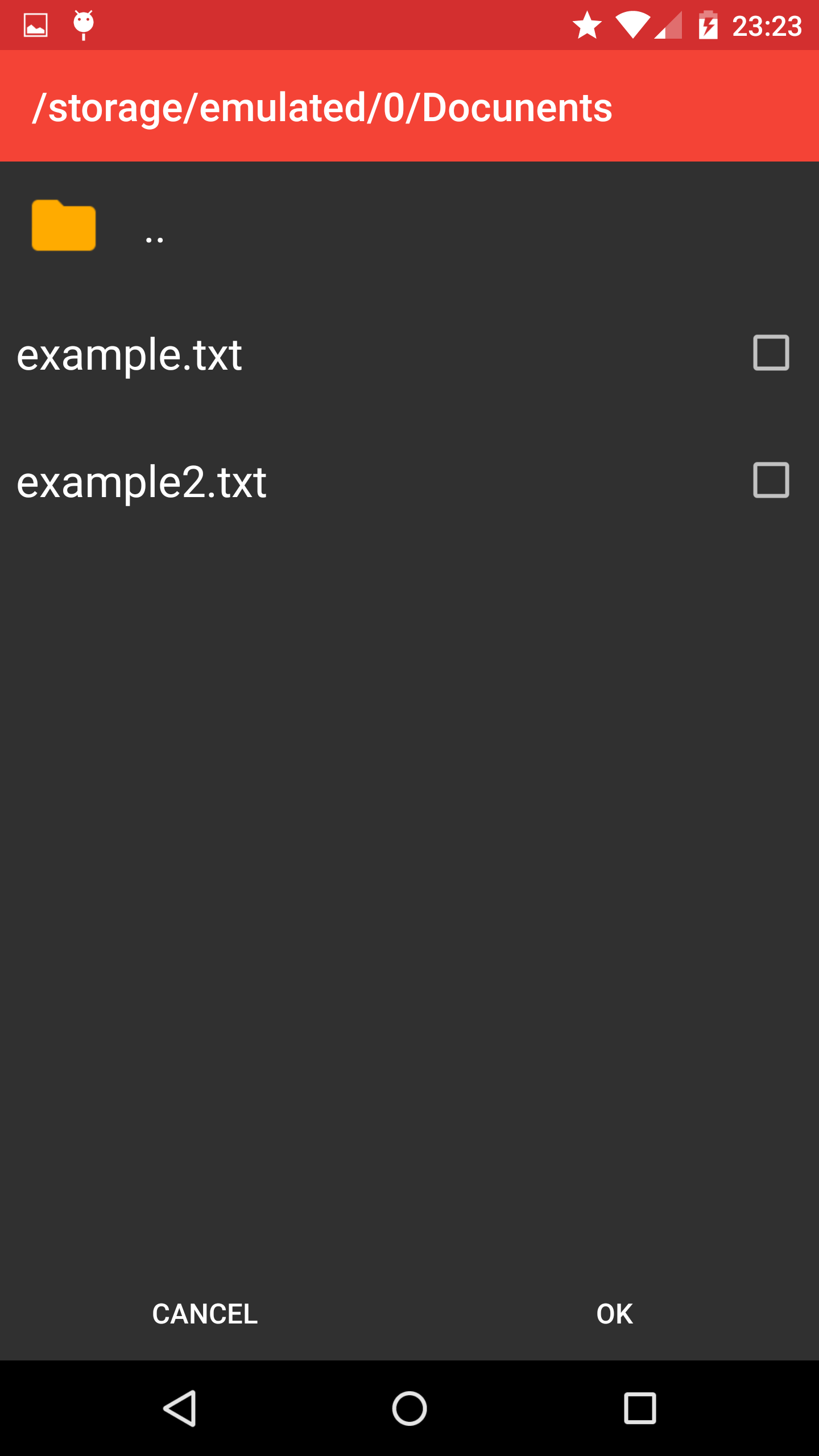
Full Fragment code
import com.nononsenseapps.filepicker.FilePickerFragment;
import java.io.File;
public class FilteredFilePickerFragment extends FilePickerFragment {
// File extension to filter on
private static final String EXTENSION = ".txt";
/**
*
* @param file
* @return The file extension. If file has no extension, it returns null.
*/
private String getExtension(@NonNull File file) {
String path = file.getPath();
int i = path.lastIndexOf(".");
if (i < 0) {
return null;
} else {
return path.substring(i);
}
}
@Override
protected boolean isItemVisible(final File file) {
boolean ret = super.isItemVisible(file);
if (ret && !isDir(file) && (mode == MODE_FILE || mode == MODE_FILE_AND_DIR)) {
String ext = getExtension(file);
return ext != null && EXTENSION.equalsIgnoreCase(ext);
}
return ret;
}
}